Project
Mod Selector Console App
Simple console app to select which modded game to load.
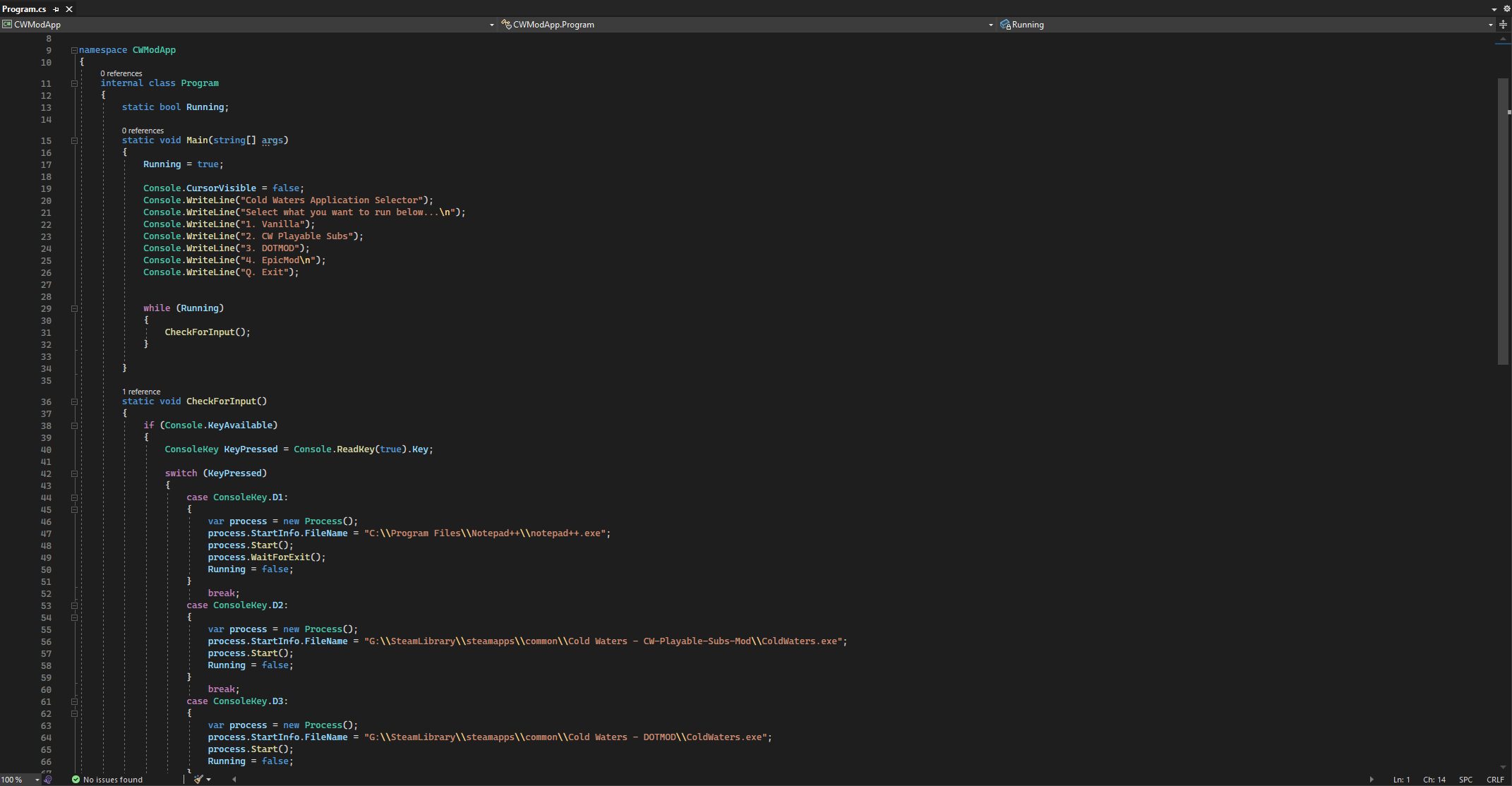
Goal
Create a console app for mod selection
Overview
This personal project was created simply because I was mildly annoyed at having essentially 4 of the same icons on my desktop. Seriously. I created this for nothing else other than having less icons on my desktop.
The Issue
Yes, you read that right. This project serves no purpose other than to have fewer icons on my desktop. While I sit here chuckling at this fact, it was a fun project to work on. It was not as simple as I initially thought. But let’s start at the beginning, and explain how this project came to be.
Let’s start off first by saying, I don’t mod games often. However, I have dabbled in it. Most of my modding experience comes from modding Skyrim. And for the most part, that is pretty straightforward. However, modding other games a lot of times is not as straightforward or quirky. That was the case for the game Cold Waters, a submarine sim-style game. If you add only a single mod, like DOTMOD for example, very simple. If you want to be able to switch between different mods within a single game folder, however, not so much. It is actually so much of a nightmare, that I just have four copies of the entire game, each with their own mod, along with the vanilla (base, unmodded) version. Four separate “games”, and four separate icons for each mod on the desktop. All just so I don’t have to go folder diving to their respective folders, depending on what mod I want to play at that particular moment. But all of the icons are the same, save for the text on them to mark which one is for what mod. And that is how it all started. My thought process of, “How can I simplify this down to a single icon, yet still be able to choose what mod I want to play?” All because I don’t like many icons on my desktop. And what icons I do have on my desktop, are sorted out around my screen based on whether they are “work” (and I use that term boadly), or play.
The Project
Right off the get-go, I had an idea of what I wanted to do. I didn’t want anything flashy, or overly complicated. It was to be simple, clear, and concise. From that alone, that means no GUI, so that means a console-based app. So a simple, text-based console app. Add a title, one line of what it does, a number list to chose from to select which mod to load, and the ability to quit the app without selecting or running any of them. And code it in a language I already have at least some form of knowledge in, so that knocks it down to the C languages, Python, or Node.js. Considering I have worked with C++/C# more, I decided to start with C#.
Writing the program out was fairly simple in terms of what it was supposed to do. A simple console based app, you have a text menu, and you press a key to select which mod you wish to use, app starts the game with the desired mod, and app closes. And that part worked out flawlessly. The app itself works as it should. The problem, which I was never able to figure out, was with running the game itself that way.
Now let me explain, if you start the game through Steam, or if you navigate to the folder, and click on the application to start the game, it loads and runs fine. Yet when I try to start the game through my console app, it loads, but also it throws an error saying it can’t find a file within the game folder location. Even though the file is there. In the end, I never did figure out why it wouldn’t work due to college taking priority. Yet at the same time, it really isn’t that big of an issue. It was a fun little app to build, and in all technicality, the app itself does work.
